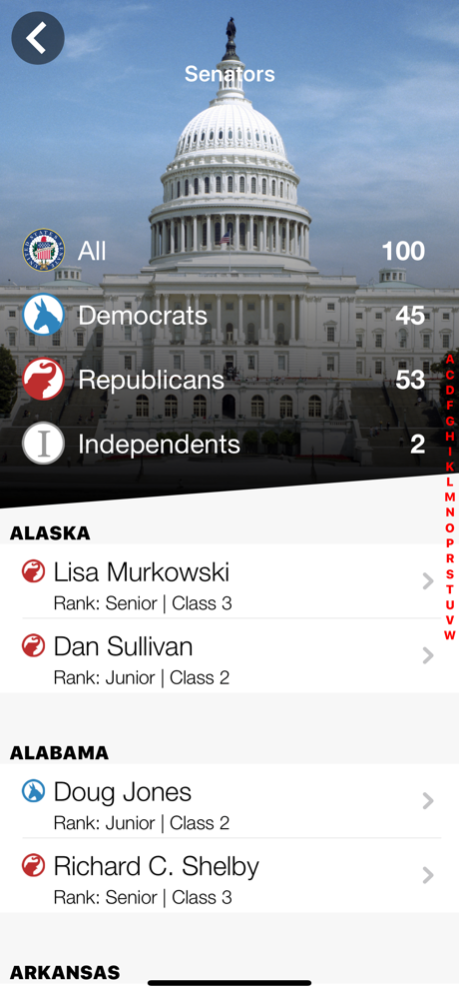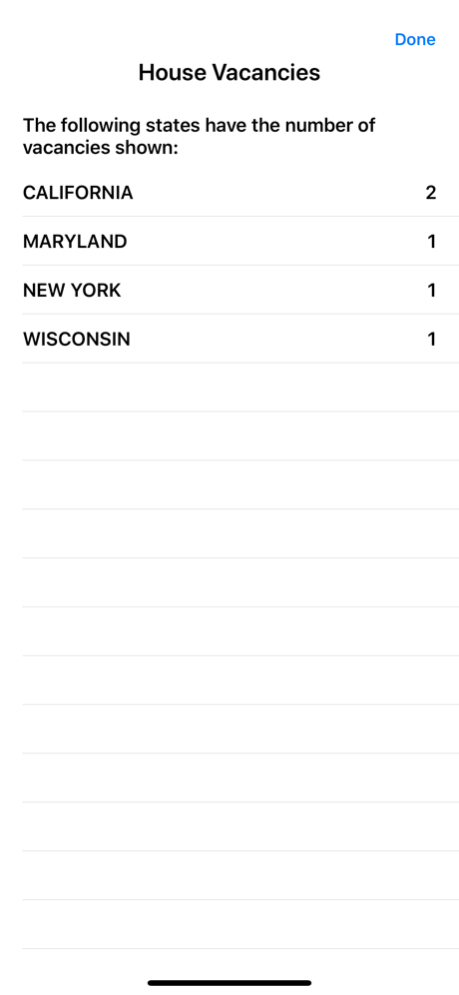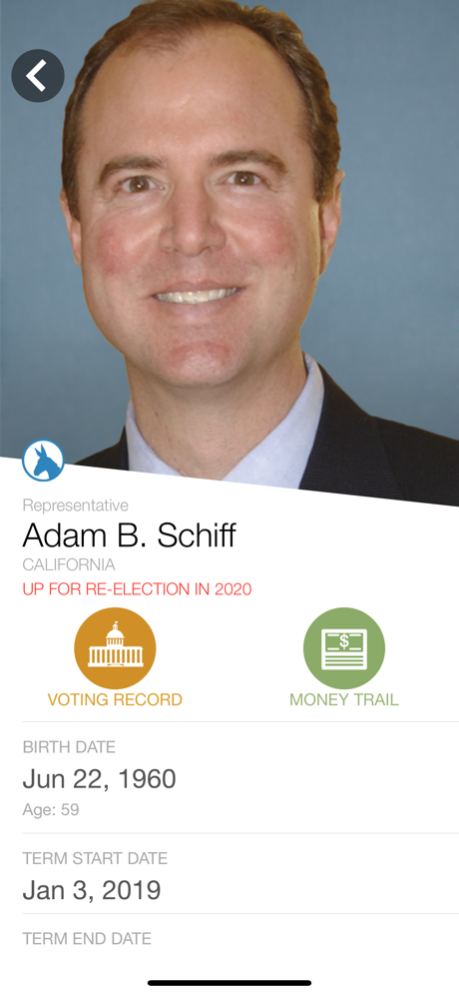iOnGovt 1.2.1
Continue to app
Free Version
Publisher Description
We have elected our officials in both the U.S. Senate and the U.S. House of Representatives to represent our interests. Often it may appear that the interests of select groups have been placed ahead of ours.
iOnGovt allows users to review the voting record of each member of Congress, compare that to the list of donors to that official's campaign, and to decide for him/herself if our interests are truly reflected in the voting record. In addition, iOnGovt puts access to each representative's information in one place - Twitter, Facebook, and YouTube accounts (if applicable), the official government website for that representative, and each representative's ProPublica and OpenSecrets page - all can be accessed from one screen in iOnGovt.
Don't like how you're being represented? Let your officials know by tapping on their phone number and calling them, or by connecting through their official website and navigating to their contact form.
It's our government! Let iOnGovt help you remind Congress!
Feb 13, 2023
Version 1.2.1
Adds support for 118th Congress; corrects some minor UI issues.
About iOnGovt
iOnGovt is a free app for iOS published in the Reference Tools list of apps, part of Education.
The company that develops iOnGovt is Stephen D Jaynes. The latest version released by its developer is 1.2.1.
To install iOnGovt on your iOS device, just click the green Continue To App button above to start the installation process. The app is listed on our website since 2023-02-13 and was downloaded 2 times. We have already checked if the download link is safe, however for your own protection we recommend that you scan the downloaded app with your antivirus. Your antivirus may detect the iOnGovt as malware if the download link is broken.
How to install iOnGovt on your iOS device:
- Click on the Continue To App button on our website. This will redirect you to the App Store.
- Once the iOnGovt is shown in the iTunes listing of your iOS device, you can start its download and installation. Tap on the GET button to the right of the app to start downloading it.
- If you are not logged-in the iOS appstore app, you'll be prompted for your your Apple ID and/or password.
- After iOnGovt is downloaded, you'll see an INSTALL button to the right. Tap on it to start the actual installation of the iOS app.
- Once installation is finished you can tap on the OPEN button to start it. Its icon will also be added to your device home screen.